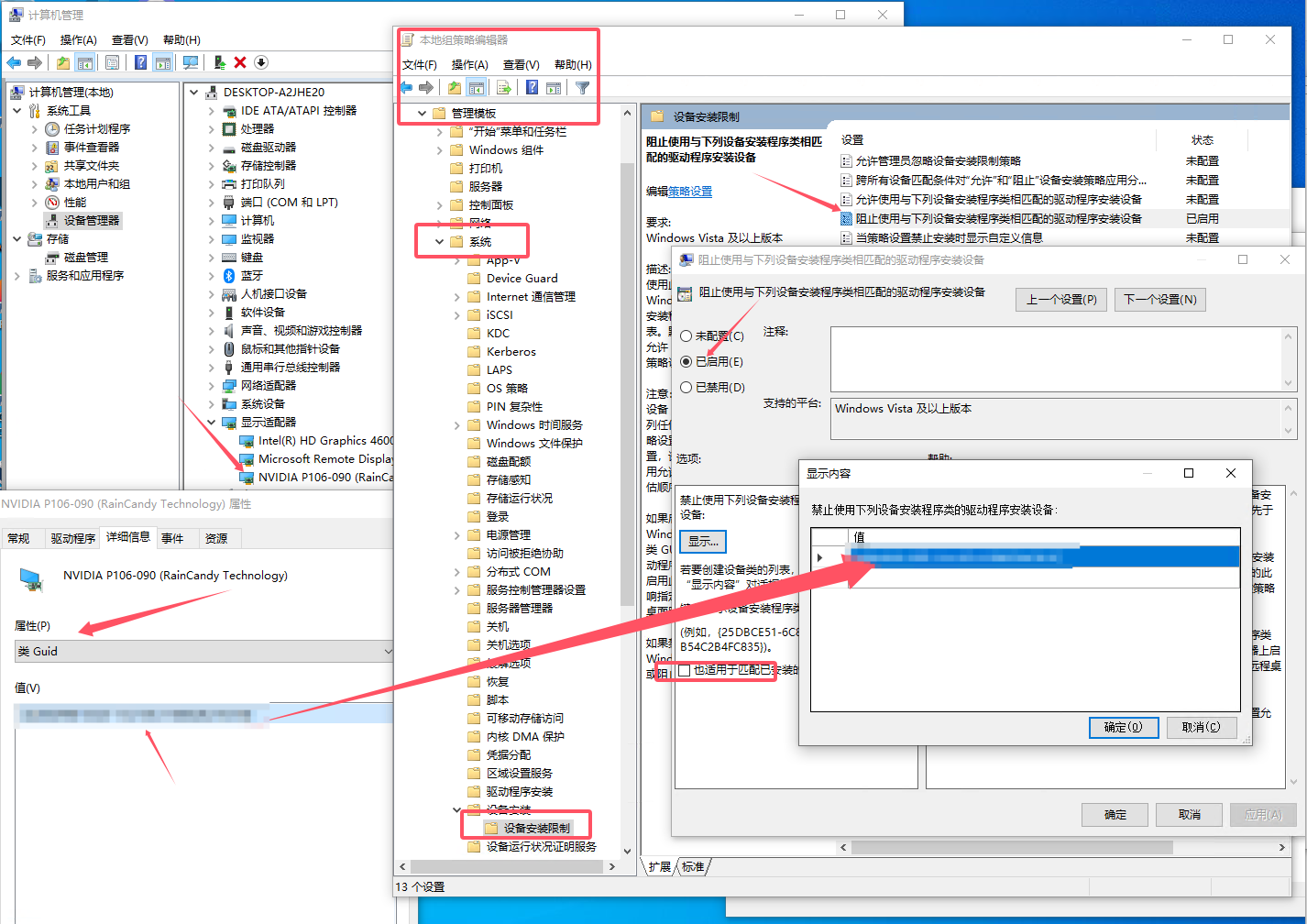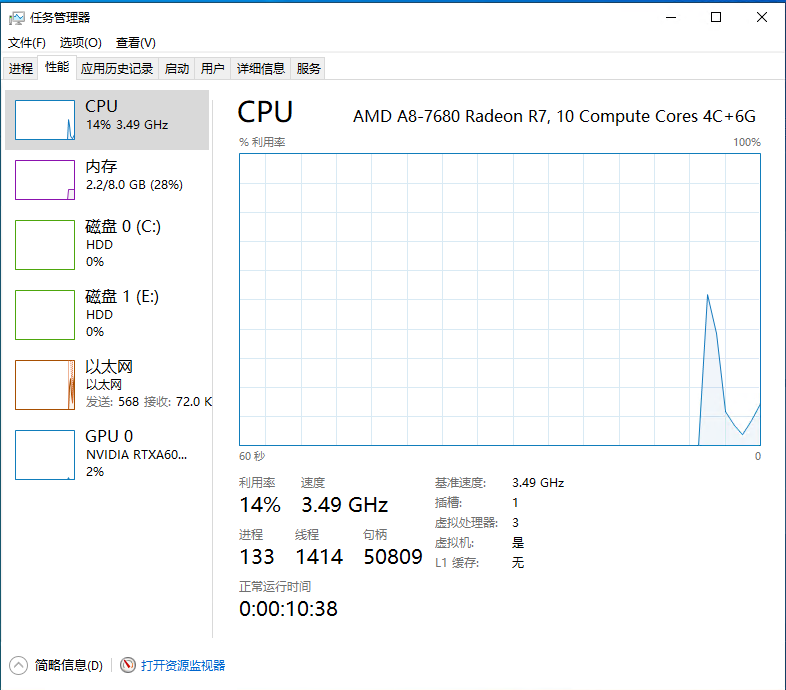实战:
1.配置微信语言播放插件
登录微信小程序 到 设置 --- 第三方设置 --添加插件
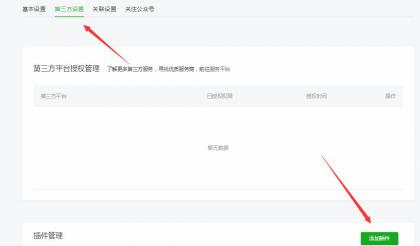
搜索:微信同声传译 点击添加
查看插件详情
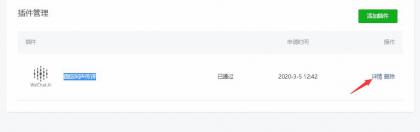
取到 appid 和版本号

2.app.json加入
"plugins": {
"WechatSI": {
"version": "0.3.3",
"provider": "wx069ba97219f66d99"
}
},
3.具体程序页面的js加入
var app = getApp()下面加入
const plugin = requirePlugin('WechatSI');
onReady: function () {
this.innerAudioContext = wx.createInnerAudioContext();
this.innerAudioContext.onError(function (res) {
console.log(res);
wx.showToast({
title: '语音播放失败',
icon: 'none',
})
})
},
在
onLoad: function (options) {函数里面加入
添加播放函数
//语音播放
console.log("t:" + res.data.message.message.content);
var content = res.data.message.message.content;
plugin.textToSpeech({
lang: "zh_CN",
tts: true,
content: content,
success: function (res) {
console.log(res);
console.log("succ tts", res.filename);
that.setData({
src: res.filename
})
that.yuyinPlay();
},
fail: function (res) {
console.log("fail tts", res)
}
});
添加播放函数
//播放语音
yuyinPlay: function (e) {
if (this.data.src == '') {
console.log(暂无语音);
return;
}
this.innerAudioContext.src = this.data.src //设置音频地址
this.innerAudioContext.play(); //播放音频
},
备注
res.data.message.message.content为你的文章内容,可以通过api获取哦
 会飞的鱼
会飞的鱼